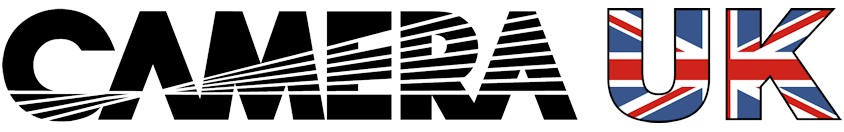Several readers have written in to BBC Watch asking for advice on navigating the sometimes confusing BBC Complaints Procedures.
Apart from the information already included here in our section entitled ‘How to complain to the BBC‘, we also approached two people who generously contributed their advice based on their practical experience of the system and whom we thank very much for their help.
The link included in the first set of tips is well worth reading in full, in particular due to changes on the subject of time limits due to be implemented in January 2013.
From our first contributor:
“If you have not previously used the complaints system, then a friendly direct email to the journalist concerned drawing his attention to a pertinent fact that (s)he has missed, that has a significant bearing on the report, is probably more effective than a formal complaint.
If there is an item that is wrong in a news bulletin, then it is best to phone BBC Complaints (03700 100 222 Opt 1 then Opt 3) and tell them what is wrong. Sometimes they will correct it in the next bulletin.
Once you have started using the complaints system via their web form, then it is best to continue the complaints process to further your complaint.
The complaints process involves correspondence that takes place, with long intervals, over a period that can last more than a year.
The first stage is the correspondence with Audience Services, in which you write to them using the complaints web form and they respond by email (although sometimes they need prompting. Do not prompt unless at least a couple of months have passed without a response). In their second email response to you they will say that if you are still not satisfied you should take your complaint to the editorial complaints unit (ECU), so you do that (by email). If you did get an acknowledgement of fault by Audience Services, but they do nothing about it, you should still appeal to the ECU. They will say that the issue was resolved, but they will publish how it was resolved on their web site.
If you are still not satisfied with the ECU response you should appeal to the BBC Trust Editorial Standards Committee (ESC), which is the final appeal body. They are the body which is meant to hold the BBC to account for upholding standards (accuracy, impartiality, no incitement to disorder etc…). “
This contributor also adds:
“The BBC (Audience Services) has confirmed to me that their complaints procedure can be used on tweets by BBC journalists and presenters on their BBC Twitter pages.”
Our second contributor offered the following tips:
“Key Success Factors:
- You should write a letter or email in order to get a response. A phone complaint is insufficient.
- You must follow the formal complaints process, as described below.
- Respond with separate numbered bullet points for each issue within complaint.
- Report as many issues as possible in your initial complaint. You cannot add to the list during appeals.
- Focus on any factual errors. If the BBC admits a mistake, it will apologise and may even re-edit.
- Ensure that you give the full URL of any websites (BBC or others) quoted.
- Make sure that you have identified the correct dates and times of the offending broadcast.
- At the end of the letter, request an apology.
BBC Complaints Process:
The process is on the web at http://www.bbc.co.uk/complaints/homepage/ but this hides the full picture. The BBC write-up of the process is described under the link “The three-stage complaints process”. The reasons why it is misleading are:
- There is no point in phoning as the call centre merely logs your complaint and it never goes further other than to update complaint statistics or start a general file (if more than 12 complaints are received on a particular item).
- It is dubious whether a complaint submitted via the website will follow the formal process. In the past, all that was submitted was an email that triggered a short response several days later. This may have changed more recently, however a written posted complaint certainly is taken more seriously.
- The Guide says you should go back to the original respondent (i.e. BBC Information) if you are not happy with the initial response. In reality, you should address your next letter direct to the Editorial Complaints Unit itself. Even if the ECU rejects the appeal because you used the wrong process, they will let you know and pass the letter automatically to the relevant BBC department.
Part 1 – Initial Complaint to BBC Complaints PO Box 1922 Darlington DL3 0UT. (BBC Stage One):
There is very little to mention here, apart from keeping track of when each complaint was sent. If no response has been received within 3 weeks, you could (if you wish) complain about this to the ECU.
Part 2 – Analyse BBC Information Response:
You need to identify the reasons for making an appeal to the ECU and summarise this in your letter to the ECU. Usually these reasons include:
- They have missed one of the (numbered) issues completely
- The answer is too general
- They have misunderstood the complaint
- They have answered with further erroneous information.
Part 3 – Appeal to the Editorial Complaints Unit. (BBC Stage Two):
- In the letter, ensure that you are careful not to use offensive language. You can include further material to support your initial complaint but do not introduce new issues.
- Address the letter to Head of BBC Editorial Complaints Unit, Media Centre, Media Village, White City, 201 Wood Lane, London W12 7TQ.
- Send the letter recorded delivery or registered post and keep the post office receipt. This ensures that they cannot say that they have lost the letter. It also means that they are likely to take your complaint more seriously. Also, if the address of the ECU changes in the future, they should forward it to the new address.
Part 4 – Track & Analyse ECU Response:
- The ECU response is usually very slow, but should not take longer than six weeks. If no reply has been received by then, escalate in writing to the BBC Trust at their address as mentioned on their website.
- Respond calmly to any delaying tactics – such as mislaying the appeal, confusing the complaint with another separate complaint.
- Respond vigorously to any attempt to reject your appeal due to “multiple complaints from a single source”. Precedence in this area has been achieved – the BBC is not allowed to filter out complaints just because the complainer is a frequent or persistent correspondent. If necessary, write to your MP, the Minister for Culture, Media and Sport and to the BBC Trust.
Part 5 – Request to Appeal to the BBC Trust (BBC Stage Three):
- This letter does not need to be long. Just state that you are unhappy with the response from the ECU and ask that the BBC Trust process this appeal.
Part 6 – Analyse Material from BBC Trust:
- After various letters apologising for the delay, finally a huge package will arrive in the post from the BBC Trust. This will include a file containing a copy of the original complaint plus all responses from the BBC. It will also contain a CD of the broadcast and an outline of the areas that the BBC Trust committee will be reviewing. It can be quite overwhelming, but don’t panic!
Part 7 – Prepare & Send Appeal to BBC Trust:
- Prepare a letter that addresses each point that the BBC Trust committee is to discuss. State why the response from the Programme producer / reporter / Website editor was unsatisfactory.
- Again, do not add new issues – just address those mentioned in the original complaint. You can, however, use material from other sources to support your arguments.
- Again, send your letter recorded or registered.
We hope this advice is helpful to the readers who have written in. Good Luck!